Getting started with UI and UX design is one of the most challenging and arduous steps in development and design. It has a huge learning curve for people without any design or coding background. You need to have the creativity of a sound designer and the functional skills of a developer. Not to mention you need to follow the latest design trends every year.
But did you know the right tools can lessen this issue? And what’s more, the best and right design tool will likely save you time and effort in creating a functional yet realistic prototype. But what are the perfect design tools?
So, to help you find the right UI/UX tools, this article will tackle the ten best design tools for you!
What is the perfect UI/UX Tool?
Picking the right UI/UX tool can be challenging, especially with the abundance of available tools online. However, as a designer, you need to select the right tool as the product and outcome of your output will depend on the tool.
In addition, while switching tools midway through your project is fine, it could cause an issue regarding compatibility, design, and learning curve. So, to help you pick the perfect UI/UX tools, here are some qualities you should look for:
- Collaboration and sharing
- Easy developer handoff
- Auto layout and design
- Real data integration
- Design system and theme creation
- Right price
Top 10 UI/UX Tools for Designers

Designers today have a wide range of selection tools when creating a design for the web, application, or social media. Here are some of the best software for UI/UX design.
1. Adobe XD
Price: Starts at US$ 9.99 / month
Platform Compatibility: Cross-platform and OS, available on Mac and Windows systems.
Adobe XD is one of the most popular UI/UX tools designers use to create prototypes, design user interfaces, and build websites. It is the latest addition to Adobe Creative Cloud and can be used to design apps for all platforms.
It has been created to make it easy for people with no design experience to develop prototypes for websites, apps, branding, and game. No need to design by learning complex software. Adobe XD provides a variety of features that are essential in the process of app development, such as:
- Prototyping
- Designing UI
- Building Websites
2. Figma

Price: Free for 3 Figma and 3 FIGJAM files, Starts at US$12 per editor/month for unlimited access
Platform Compatibility: Browser-based software and available to all OS such as Mac, Windows, and Linus.
Figma is one of the most used UI/UX Tools that is powerful and easy to use. It’s the perfect tool for designers who want to create interface and web designs without learning code.
Figma has been designed with the user in mind. It provides an intuitive, modern interface built for speed and scalability. As such, it allows you to work collaboratively with your team, which makes it ideal for designers who work remotely or in distributed teams.
This UI/UX tool helps designers create interactive prototypes for web, desktop, and mobile applications. Figma is a design tool for everyone, from the novice to the pro. It’s a tool that is intuitive and easy to learn yet powerful enough for any task.
Moreover, Figma has features specifically designed for UI/UX designers. Figma has a complete set of vector tools and components, which makes it perfect for prototyping web or mobile interfaces. Likewise, it also includes an interactive wireframe mode that lets you share your designs with others in real-time.
3. Sketch

Price: Starts at US$ 9 per editor, monthly
Platform Compatibility: Exclusive for Mac and other Apple products only!
Sketch is one of the best UI/UX Tools for vector and graphics editors for macOS. It is designed to help designers, illustrators, and animators create complex graphic designs.
This application allows designers to create screen layouts and prototypes of their work quickly. In addition, a wide range of drawing tools can be used to create shapes, lines, and textures to design user interfaces or user experiences (UI/UX). The software is available as a free download on the Mac App Store, but you need a subscription to access the app entirely.
4. InVision
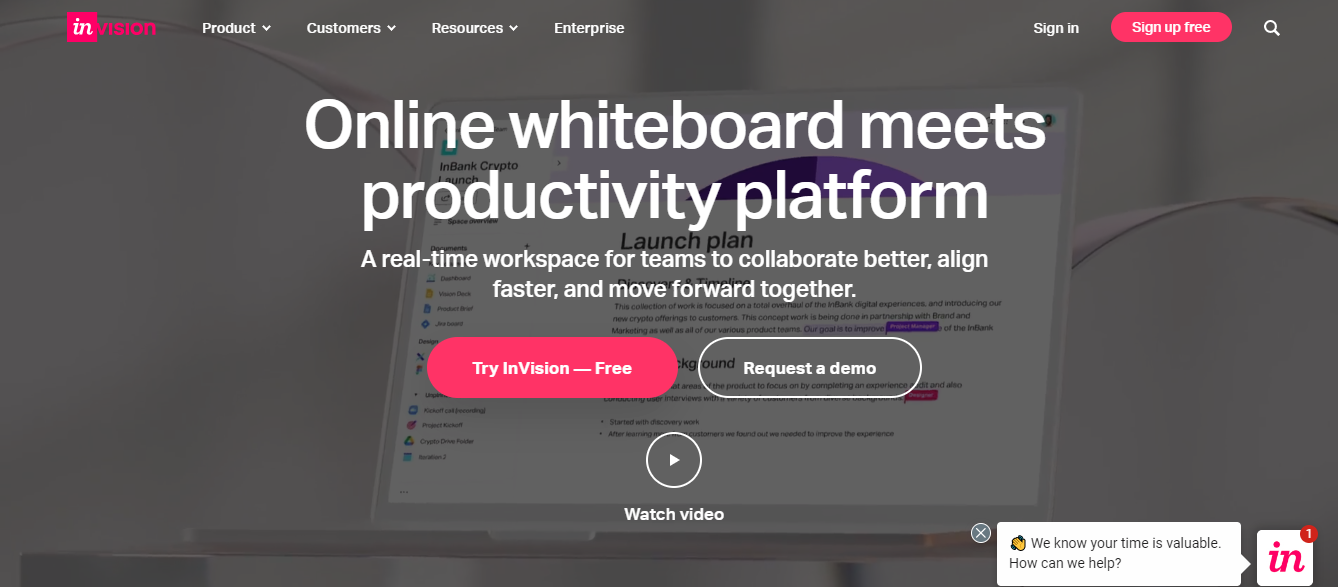
Price: Free for up to 10 active users, Starts at US$7.95 per user, monthly for a team of 11 or more.
Platform Compatibility: Desktop only, but available to Mac and Windows computer
InVision is another top-notch UI/UX Tool and online platform for design, prototyping, and collaboration. It helps people to create interactive and animated prototypes of their products using the latest web technologies.
Over one million users have used InVision in more than 150 countries worldwide to create interactive prototypes of their products using the latest web technologies.
5. Origami
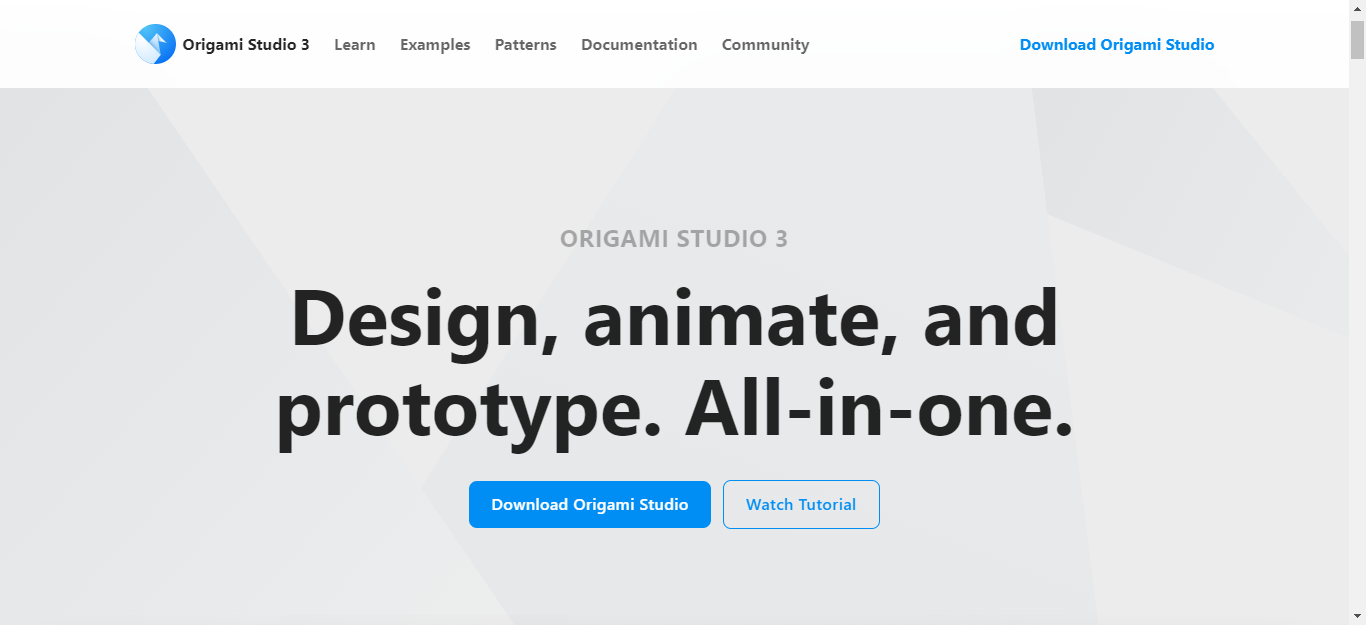
Price: Free!
Platform Compatibility: Apple users only ☹
Origami Studio is a free UI/UX and design tool created by Facebook for Mac users. It is one of the most versatile and powerful UI/UX tools. It lets users make high-quality prototypes of websites, programs, and animations. Here are some of its top features:
- Comes with easy to edit the premade layout
- Easy to import and share
- Third-party app integration like Figma. Sketch, and more.
- Faster patch editors and intuitive design
6. Wireframe.cc
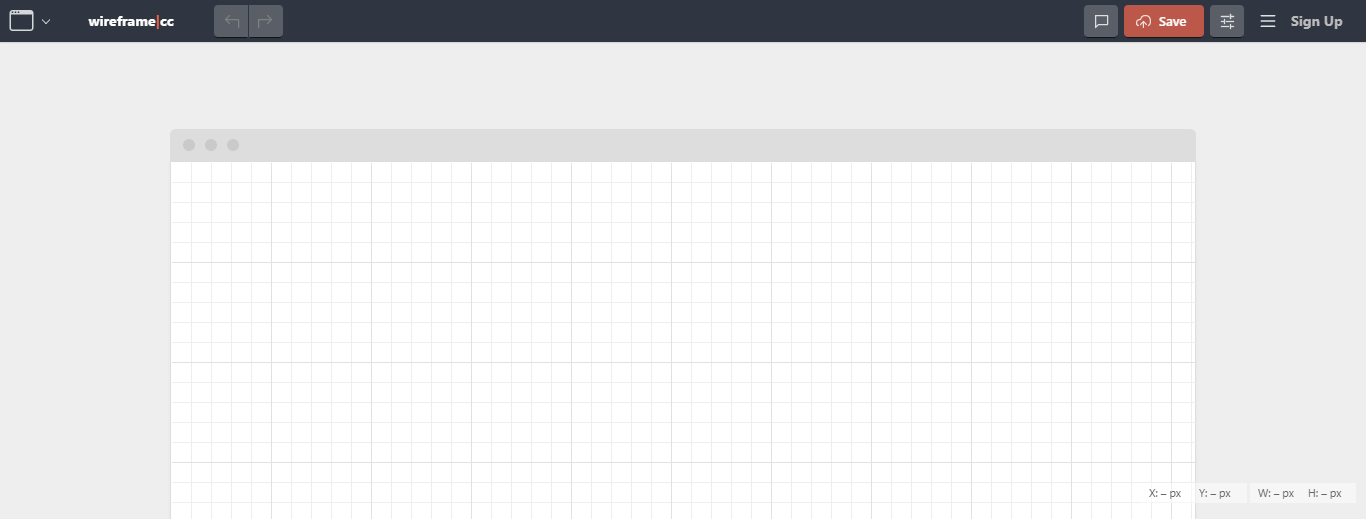
Price: Free for single-page wireframe and basic version of the app. Their plan is US$16 per month for one user for unlimited wireframes and premium access.
Platform Compatibility: Browser-based, available to most browsers such as Chrome, Safari, and Firefox.
Wireframe.cc is a web-based wireframing and UI/UX Tool. It allows users to create wireframes and mockups for websites, mobile apps, or anything else. This free and easy-to-use web-based wireframing tool can be accessed anywhere with an internet connection. The interface is clean and straightforward to use – no coding skills are required.
7. Marvel
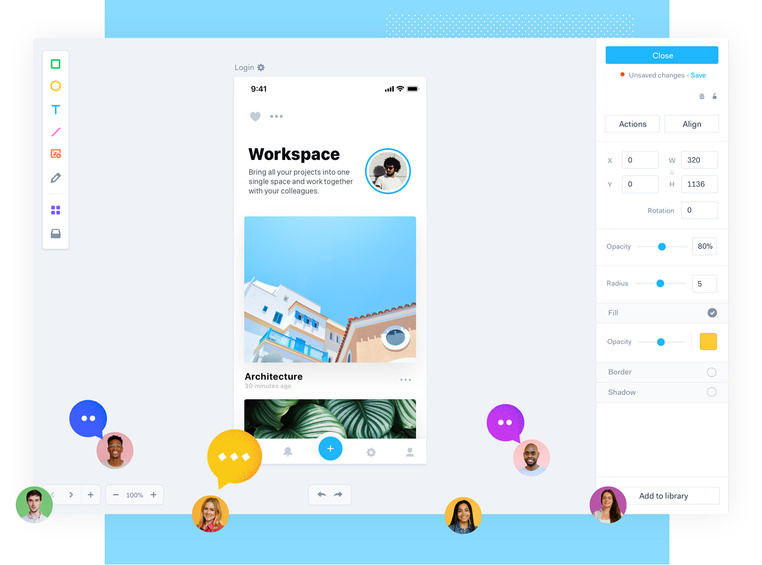
Price: Free for one user, project, and user test. It starts at US$12 monthly per user for unlimited projects and three active user tests.
Platform Compatibility: iOS and Mac only.
Marvel is an iOS app that allows designers to transform their hand-drawn sketches into an interactive digital prototype. This UI/UX tool includes features such as wireframe, design, and prototyping that helps you generate designs and share them effortlessly.
Marvel can help turn your ideas into digital products from low to high-fidelity programs.
8. Axure RP
Price: Starts at US$25 per month per user.
Platform Compatibility: Desktop-only app, available for both Windows and macOS.
Axure RP is probably one of the most popular wireframing, prototyping, and UI/UX Tools that allows designers to create interactive prototypes.
This tool has been calculated to help designers create interactive prototypes for web and mobile applications. It offers a variety of features, including the ability to create clickable wireframes and prototypes, share work with team members, and collaborate with clients on projects.
9. Zeplin
Price: Free for one project, US$18 for 12 projects, and US$18 for unlimited projects.
Platform Compatibility: Desktop and plugin, available on Mac and Windows.
Zeplin is a UI/UX and web-based design collaboration tool that can help designers and developers share their designs, assets, and code snippets. It allows designers to share their creations with developers. It also helps developers share assets and code snippets with the designer.
Likewise, this UI/UX tool helps developers and designers work together more closely. It is a collaboration tool for designing, developing, and discussing UI/UX. Zeplin has features like:
- Collaboration tool for designers and developers
- Designers can import their Sketch files and create mockups in Zeplin
- Developers can import their Sketch files, add metadata and share them with the team
- Built-in Slack integration
10. Proto.io
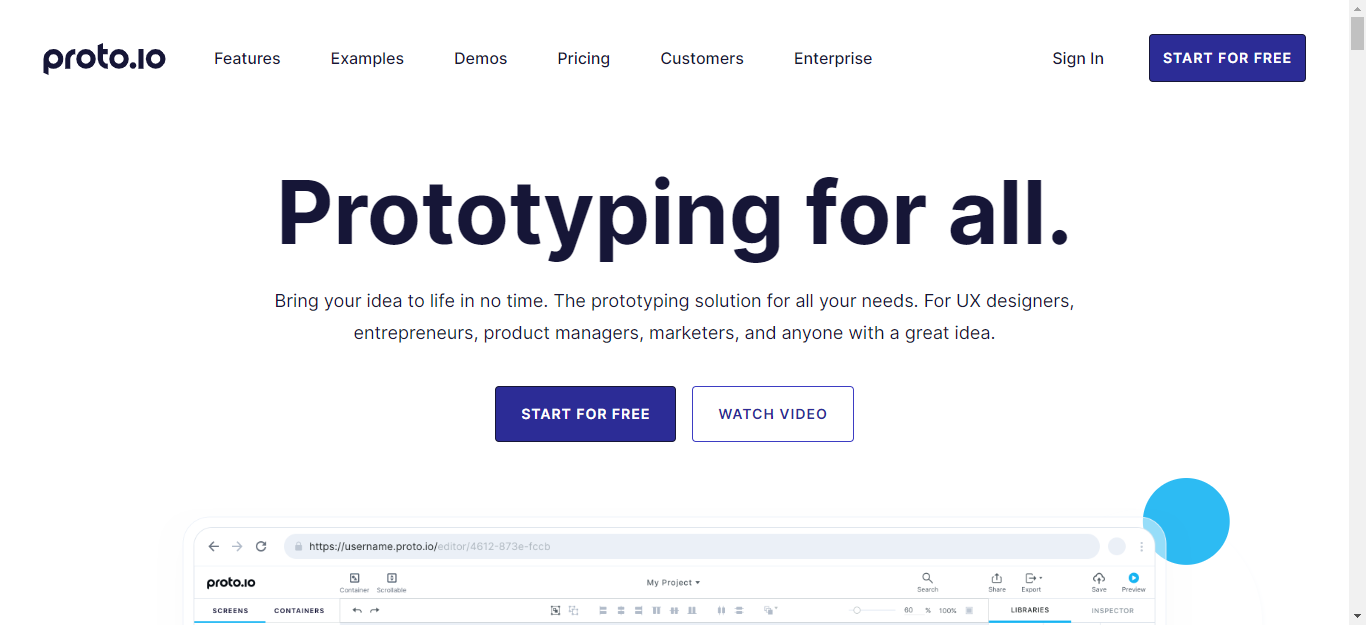
Price: Starts at US$24 per month for one user with five active projects.
Platform Compatibility: Web app, available for iOS, Android, windows, and mac.
Proto.io is a UI/UX Tool and prototyping app that lets you create and test your prototypes on the go. It has a library of widgets, elements, and screens. You can use these widgets and components to build a prototype for any type of mobile application or website you want.
Proto.io also has an in-built simulator to test your prototype and see how it works on the device without investing in expensive equipment or software. You can also save your prototype as a project file to continue working on it later or share it with others who might be interested in what you’re doing.
Need more help with your UI/UX Designs?
With the ever-changing design trends and needs of customers, creating the right design is never ending and tiring. However, with the right tool, you can do this effortlessly. These ten best UI/UX design software will help you manage and update your UI/UX.
And, if you need further help with your design, Remote Developer can help you! Contact us now!


