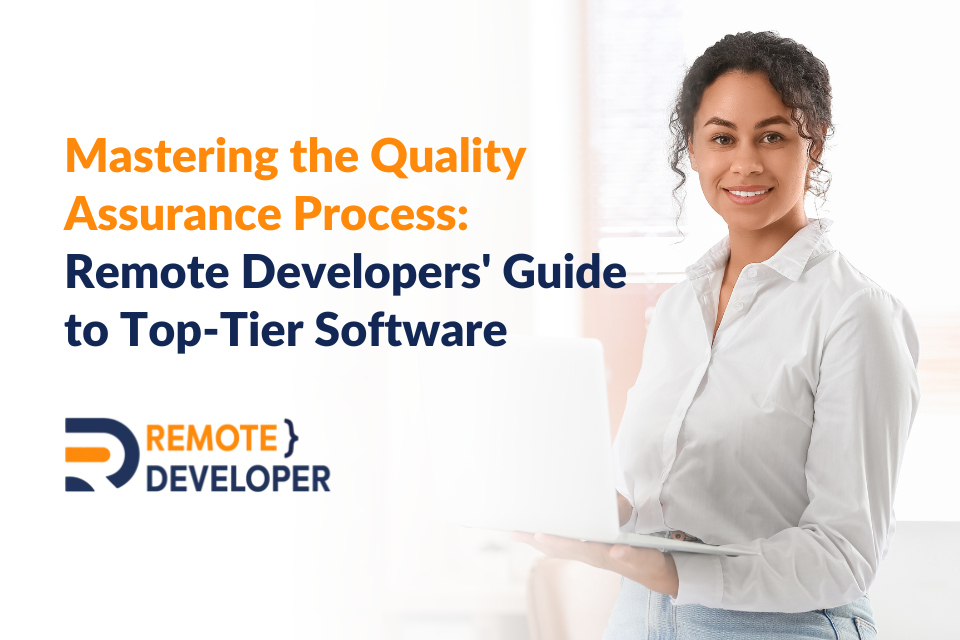The quality assurance process can be a challenge for remote developers when it comes to maintaining high standards. Without the advantage of being in the same office, coordinating testing efforts, ensuring proper feedback loops, and meeting deadlines can sometimes feel overwhelming. However, mastering these QA techniques can drastically improve the quality of your software, even in remote teams.
This guide covers the best practices for mastering the QA process, focusing on collaboration, automation, and continuous feedback, ensuring your software stays at the top of its game.
What is Quality Assurance?
Quality Assurance (QA) is a crucial part of software development, ensuring that the final product meets all the required standards and performs seamlessly for users. It’s more than just fixing bugs; QA aims to improve functionality, security, and overall user experience. This process involves various testing activities like unit testing, integration testing, and performance checks, all designed to identify issues early and address them before the software reaches users.
QA isn’t a one-off task but an ongoing process that starts from the planning stages and continues throughout the development cycle. By catching potential problems early, QA helps prevent costly fixes later and leads to a better, more reliable product. In the end, a strong QA process builds user trust, boosts satisfaction, and ensures your software stands out for its quality and performance.
The Importance of Quality Assurance in Remote Development
Quality assurance is crucial in remote development, ensuring that software is reliable, functional, and consistently meets high standards. It helps teams stay aligned, catch issues early, and deliver a product that users can trust, no matter where the team members are located.

1. Minimises Risk
Catching bugs, security vulnerabilities, and other issues early in the development process helps minimise the risk of problems that could arise post-release. Early detection reduces the likelihood of costly fixes after deployment, which is essential for maintaining the product’s reputation and functionality.
2. Fosters Effective Collaboration
In remote settings, where team members might not interact face-to-face, QA ensures that everyone is on the same page. Clear communication about quality standards and testing processes helps remote developers, testers, and product managers align on what constitutes a quality product. This shared understanding streamlines the workflow, despite geographical barriers.
3. Boosts Development Efficiency
The QA process accelerates the development cycle and enhances remote developers’ productivity. Automated testing, bug reporting, and continuous integration help teams identify issues early, allowing them to fix problems before they snowball. Catching bugs early in development ensures faster releases without compromising quality.
4. Enhances User Satisfaction
QA directly impacts the user experience. By ensuring the product meets user expectations for usability, functionality, and performance, remote teams can deliver software that provides real value. When QA is prioritised, teams can consistently deliver a product that not only works well but is also secure and user-friendly, increasing customer satisfaction.
5. Ensures Consistency Across Teams
With remote teams, it’s easy for different parts of a project to diverge in quality, leading to inconsistencies. QA establishes a set of shared standards and processes, ensuring that every part of the software adheres to the same level of quality, regardless of where the work is being done. This consistency is vital for creating a cohesive final product.
Mastering the Quality Assurance Process for Remote Developers
Remote developers can integrate quality assurance into their workflow through a strong foundation for quality, clear communication, automation of repetitive tasks, continuous feedback, and thorough testing throughout the process.

1. Setting the Foundation
Quality assurance starts with setting clear standards, and this foundation is essential when working remotely. Remote teams need to establish quality metrics upfront to make sure the product meets the required criteria at every stage of development. These guidelines will help your team remain consistent and organised, even when working across time zones.
- Define Key Quality Metrics: Establish clear performance benchmarks such as load times, security expectations like data protection measures, and scalability goals including the ability to handle increased traffic. This creates a shared understanding of what defines a “quality product.”
- Document Guidelines: Ensure your quality standards are well-documented, accessible, and regularly updated. Clear documentation keeps everyone aligned and allows remote developers to follow consistent practices throughout the project.
- Specify Types of Tests: Clarify the testing methods your team will use—such as unit, integration, functional, or user interface tests. Defining these upfront helps ensure consistency and reliability in quality checks.
- Set Expectations for Communication: Outline how and when your team will provide feedback during testing. A structured communication process supports clear updates, faster responses, and smoother collaboration.
2. Effective Communication
Effective communication for remote teams is crucial during the QA process. Without daily face-to-face interactions, remote teams can miss out on critical feedback and testing issues. Here’s how to overcome this challenge and keep everyone informed:
- Frequent Sync-Ups: Regular stand-up meetings or sprint check-ins help teams stay aligned on progress, address blockers, and respond to urgent matters. These sessions ensure real-time collaboration remains strong, regardless of time zones.
- Project Tracking & Visibility: A reliable system for managing tasks, bug reports, and sprint updates keeps everyone in the loop. With transparent workflows, team members can easily see what’s been completed, what’s pending, and what requires immediate attention.
- Centralised Feedback Channels: Having a go-to space for discussions, code reviews, and bug reports keeps communication flowing smoothly. This ensures that feedback remains actionable and doesn’t get lost in the shuffle.
- Clear Documentation: Maintain shared access to key resources—such as QA procedures, testing outcomes, and resolved bugs. Well-organised documentation supports consistency and allows team members to quickly find the information they need.
3. Automation
For remote teams, automating repetitive QA tasks is a game changer. By incorporating automation including AI in automated testing into the workflow, you save time, reduce human error, and ensure that testing remains consistent across the board. Here’s how to integrate automation into your QA process:
- Automate Repetitive Tests: Automating unit and regression tests helps developers focus on more complex tasks while routine checks are handled automatically, improving efficiency and reducing human error.
- Continuous Integration/Continuous Deployment (CI/CD): Integrating testing into your CI/CD pipeline ensures that every code change is tested automatically and ready for deployment faster, keeping the development cycle streamlined and consistent.
- Performance Testing Automation: Automating load and stress tests simulates high traffic and checks the app’s scalability. This consistency allows for reliable performance checks after every update.
- Error Tracking & Reporting: Automatically capturing errors in production provides detailed reports that help developers quickly identify, prioritise, and fix issues, minimising impact on end users.
4. Continuous Feedback
Continuous feedback is the cornerstone of successful remote QA processes. As a remote team, you’ll rely heavily on feedback loops to identify issues early and resolve them efficiently. Here’s how to foster a culture of continuous improvement:
- Code Reviews & Pair Programming: Conduct regular peer code reviews to uphold high standards across the development process. Encouraging collaboration through pair programming allows developers to spot potential issues early and share knowledge effectively.
- User Feedback Integration: Actively collect and analyse user feedback to uncover pain points and usability concerns. Prioritising fixes based on real user impact ensures that development efforts align with actual needs.
- Post-Release Monitoring: Once updates are live, observe user interactions and system performance to quickly identify any emerging issues. Staying responsive to how the software performs in the real world is key to maintaining reliability and user trust.
- Retrospectives & Sprint Reviews: At the end of each sprint or release cycle, hold retrospectives to reflect on what went well and where improvements can be made. These sessions promote continuous learning and foster a culture of ongoing improvement.
5. Comprehensive Testing
In any QA process, comprehensive testing is essential to ensure that every part of your software is functioning as expected. This step ensures that your software undergoes thorough testing, from functionality to performance.
- Unit Testing: This phase focuses on testing individual components or functions of the application to ensure they behave correctly in isolation. It helps identify issues early in the development cycle, saving time and effort later on.
- Integration Testing: Once individual components are verified, integration testing ensures they interact smoothly with each other. It checks data flow and communication between modules, helping to uncover issues that may not be visible in isolated tests.
- User Acceptance Testing (UAT): UAT involves real users validating whether the software meets their needs and expectations. It’s a crucial step for ensuring that the final product performs well in real-world scenarios and aligns with business requirements.
- Security Testing: With cybersecurity risks on the rise, this testing focuses on identifying and addressing potential vulnerabilities. It demonstrates the power of security testing to ensure the system is resilient against threats and protects sensitive user data.
Conclusion
Mastering the Quality Assurance process for remote development teams isn’t just about finding bugs—it’s about creating a consistent, high-quality product that performs well, meets user needs, and is scalable. By establishing clear quality standards, improving communication, automating key processes, leveraging continuous feedback, and ensuring comprehensive testing, remote developers can create top-tier software that stands out in today’s competitive market.
Need help mastering your QA process? Contact us today and let’s work together to elevate your software quality.