Remote work allows people to balance their professional and personal lives while maintaining control over their work schedules.
The rise in online work means that more young professionals have more control over their careers now than ever. More fresh graduates are seeking work setups that fit their lifestyle and needs, rather than just settling for what’s available.
Working from home includes several benefits, such as being around family and friends, increased productivity, and more flexibility.
Additionally, many employers are starting to offer flexible work schedules as a benefit to employees, making it easier for new grads to find a position that fits their needs.
But remote work comes with its own set of challenges, especially for beginners. First, remote workers must contend with the fact that they’re not always in close proximity to colleagues, which can lead to communication issues. Another challenge is staying focused and motivated. When you’re working from home, it can be easy to get distracted by household tasks or other activities. Lastly, remote work can be isolating. When you’re not physically present in an office, it can be harder to build relationships with co-workers.
However, there are solutions to avoid such issues. It can be tough to get used to working from home, but with some patience and perseverance, you’ll be fine. If you’re thinking of giving remote working a try, here are a few things you need to keep in mind.
How to Get Started Working Remotely
To get started, it’s important to have the right tools and equipment. You’ll need a good internet connection, a reliable computer, and preferably a headset with a microphone, so you can stay connected with your team.
On the other hand, your employer should make sure that you have the necessary tools and equipment to do your job from home and that you are comfortable with working remotely.
You’ll also need to be good at self-management. As a remote worker, it will be up to you to make sure you’re staying productive and on track. Being remote requires you to be more efficient with your time and more productive, so it’s important that you’re able to plan ahead and have a good handle on how long each task will take.
Tips on Setting up a Designated Workspace
Working remotely is a great way to have more flexibility in your work schedule, but it can be tough to stay focused when you’re not in an office. That’s why it’s necessary to have a designated workspace. This could be a room in your house or an office outside of your home.
When you have a designated workspace, you’ll be less likely to get distracted by things going on around you. You can also use this space to store all of your necessary work supplies so you don’t have to keep running back and forth between different rooms in your house.
Here are some tips for creating a dedicated workspace for remote work:
- Choose a space that is free from distractions. Make sure the area is quiet and has limited interruptions.
- Create a comfortable environment. The space should be well lit and have comfortable seating.
- Stock the area with supplies you need for work. This might include a desk, computer, printer, phone, and headset.
- Set up boundaries between your personal and work life. Make sure the space is only used for work and not for personal activities like watching TV or taking naps.

How to Communicate with Your Remote Team
In order to maintain a cohesive work environment, it’s important for remote employees to communicate effectively with their team.
Make sure to stay in touch with your team regularly. This could mean sending out a daily update, participating in team chat, or calling in for regular check-ins.
Use video conferencing whenever possible. Seeing each other’s faces and body language can help reduce misunderstandings and build trust.
Be specific when you communicate. Rather than saying “Hey, I need help,” you can try saying something like “Can you please help me understand how this works?” This will make it easier for your team to provide you with the assistance you need.
There are a variety of communication tools that can be used for remote work. The most important thing is to find a tool or tools that will work for the team and the project. Some common tools include video conferencing, chat software, and project management software.
Tips for Staying Productive While Working at Home
If you’re like most people, you probably think working from home would be a breeze: you can wear whatever you want, take breaks whenever you want, and work at your own pace. But in reality, working from home can be just as challenging as working in an office.
Here are a few tips you can try to stay productive while working from home.
- Get dressed for work.
It might seem silly to get dressed for work when you’re working from home, but putting on clothes can help signal to your brain that it’s time to get down to business.
- Set boundaries.
Just because you’re at home doesn’t mean you have to answer the phone or respond to emails every time they come in. Set some specific hours during which you’ll be available, and stick to them.
- Create a workspace.
It’s easy to zone out and get distracted when you’re working from home, so it’s important to create some sort of physical sanctuary. Ideally, this will be a quiet place where you can focus on your work without distractions.
- Get organized.
Having a clean desk is important to your productivity. If you’re working on something and you don’t know where it’s going, you’ll get distracted by searching for the piece of paper you need and putting things in order.
- Turn off your phone.
Your phone is probably one of the most distracting things in your life, so it’s important to put it down when you need to focus. Modern smartphones and tablets have a lot of functionality built into them, but they’re also incredibly distracting.
How to Manage Your Time Properly for Remote Work
If you’re working remotely, it’s especially important to be organized and efficient, as there are often distractions that can pull you away from your work. Here are a few tips on how to manage your time efficiently:
- Create a schedule and stick to it. This will help you stay organized and ensure that you’re getting the most important tasks done.
- Set priorities and focus on the most important things first. Don’t try to do everything at once, as this will only lead to frustration and wasted time.
- Take breaks when needed, but make sure they’re short and focused. Breaks can help you feel better and get more done when you get back to work.
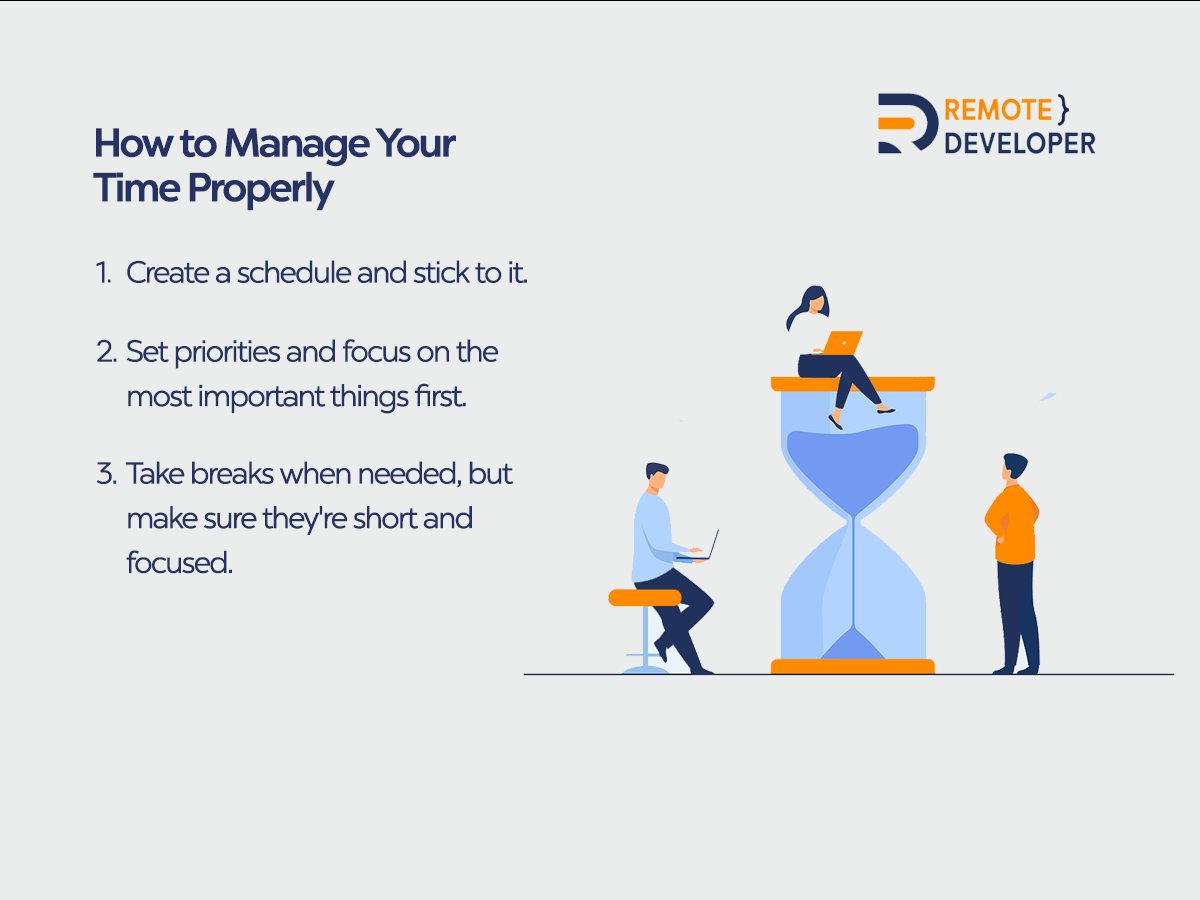
The Bottom Line: Make Remote Work a Success
Working remotely as a fresh grad can be a great way to get started in your career. By taking advantage of the technologies we have today, we can be productive from anywhere.
While there are many benefits to working remotely, it’s not always easy. If you’re interested in learning more about remote work, contact us today. Set yourself up for success and enjoy the many benefits of remote work today!

